



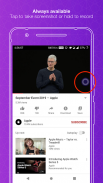

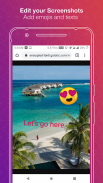

HandyShot - Free Screen Recorder & Screenshots App

Mô tả của HandyShot - Free Screen Recorder & Screenshots App
Handyshot helps you capture screenshots and screen videos . With a screen recorder app, you can record videos, capture screenshots, edit the recorded video with audio & share your videos & screenshots to social media.
No Watermark, No Rooting needed!
Get all of the Features in the FREE version. Use the excellent Video editing features in the screen recorder and screenshot app. Also, make the beautiful video with the help of a screen recorder app.
ADVANTAGES:
✨ No recording time limits.
✨ No watermark added.
✨ Screen recorder without root.
✨ Single tap to record the phone screen.
✨ Provide video editors.
✨ Countdown timer to be a fully prepared recorder.
✨ Show your amazing skill to more people using the sharing option.
✨ Persistent Notification for ease of access.
Handyshot - Screen Recorder Features
➤ Video Recorder/Screen Recorder/Screen Video Recorder
It only takes a single tap to start recording on your phone with audio. Also, this screen recorder app provides features like Pause/Resume video at any time. Simple interface.
Record my screen - screen recording app
The floating element throughout the active screen session allows capturing the whole screen.
Screen Video Recorder with no watermark.
It is super easy to record popular games, live shows, video calls with friends and family, and even capture video chatting.
Screen recorder with sound.
Use a screen recorder to record Hd video clips such as any tutorials, songs, movies, etc through the apps And create an HD video clip.
Video recorder with music.
➤ Video Editor
FREE video editor: We offer popular features such as trim, speed, rotate, crop to make your video unique and professional.
you can easily trim video without any loss of quality.
Change your video recording speed with a screen video editor.
Add your favorite background Music/Audio.
➤ Screen Capture/Screenshot/Screenshot Taker App
HandyShot screen recorder is not only for the video or phone screen recording, video editor but also for this app to capture the high-quality screenshots. Screenshot app.
Easily capture screenshot using screen shot capture app
Capture any area of your screen.
Free screen recording software that enables you to record screen and takes screenshots.
Select the cropping option to crop the screenshots in the screenshot capture app.
Drawing toolbars - It contains a collection of icons, shapes that allow you to draw the shapes and images in the screenshots.
➤ Share Recorded Clips on Social Media
Handyshot - screen recording app and screen capture allow sharing the videos and screenshots on social media networks such as WhatsApp, Facebook, Youtube, Gmail, etc.
➤ Auto-save Screenshots and Videos in the phone
HandyShot-Screen recorder app provides the best features like autosave screenshots and videos.
Recorded videos/clips and screenshots automatically saved to your phone storage.
Get all saved items in the Handyshot folder.
“Internal storage/HandyShot”
➤ Game Recorder
This is the best game recording app.
Screen recorder for pubg.
Super easy to record games while playing it.
Download the best screen recorder app, screenshot app for Samsung, Screen recorder with audio, screen recorder with internal audio, app to take screenshots, and make the first amazing video and Upload your video on youtube, facebook or on any other social media platforms.
Screen Recorder- free screen recorder with audio/video recorder with audio and editor is a well functional app that captures all your phone screens, videos, games with your smartphone, capture screenshots/capture screen shot and edit images. Download screen recorder with internal audio/free screen recorder with audio now and have a great experience!
If you have any questions about screen recorder & screen capture app. Please leave your comment below.
Drop a Mail at kushal.siddesh@gmail.com

























